How to Enable One-Handed Mode in Android
Usually people love to have large screen Android for the standard or the large display, but this large screen troubles the users when they try to use their device with a single hand as mostly the large screen Android can’t be operated with a single hand. Like Android with the 5-inch display and more are very tough to use with one hand. Now at that time you have a two options either to go for another Android with a small screen or use the method that we are going to discuss right here. As here we will discuss the method that will make any large screen Android easier to operate with one hand too. As the method will contact your screen functionality and will make it according to your one hand finger reach. So have a look on complete method discussed below to proceed.
How To Get One Hand Mode in Large Screen Android
The method is quite simple and you just need a rooted Android device that will allow Xposed installer to run on your device. And after having the Xposed installer, you have to use Xposed module to get the one hand mode app on your Android device. For this, follow the guide below.
Features Of One Hand Mod Xposed App:
- User configurable margins
- Toggle using a notification (optional)
- Works on all apps
- Support for keyboard
- Shift navigation bar and status bar to one side
Steps To Have One Hand Mode on Your Android:
Step 1. First of all, you need a rooted Android as Xposed installer can only be installed on a rooted Android, so Root your android to proceed.

Step 2. After rooting your Android device, you have to install the Xposed installer on your Android and it is a quite lengthy process and for that, you can proceed with our Guide to Install Xposed Installer On Android.
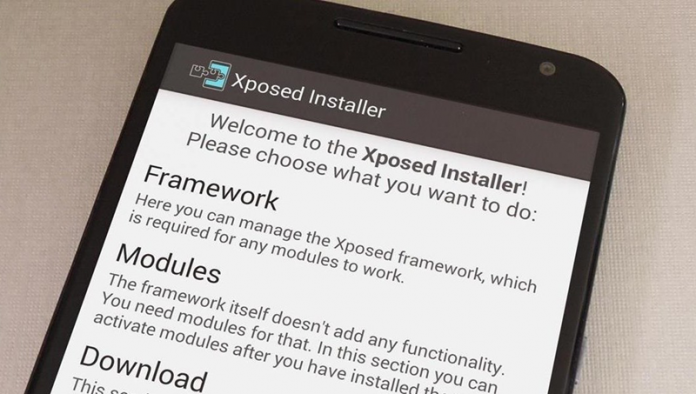
Step 3. Now after having the Xposed framework on your Android, the only thing you need is the cool app that is One-Hand Mode Xposed Mod.
Step 4. Now you need to enable this module in the Xposed installer modules by simply clicking on it.
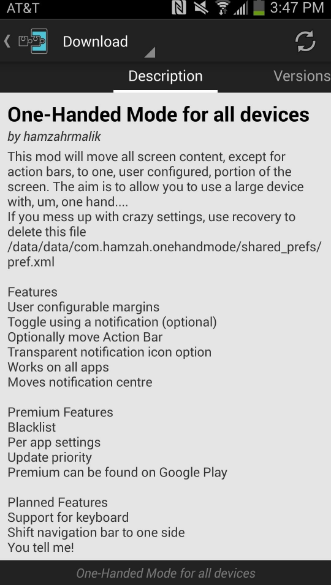
Step 5. Once You enable it, you can select to adjust the margins for apps under settings and also for the notification tray. Now you will see the one hand mode will get activated on your Android and the apps padding will start.

That’s it and you are done, now you have one hand mode in your Android that you disable by disabling that module in Xposed modules.

Comments
Post a Comment