How To Charge Your Android Battery Faster
For Android users, we are here with Best Ways To Charge Your Android Battery Faster. Today more than billions are using an Android device and everyone knows about the battery life of Android device which reduces very quickly and takes a lengthy time to recharge, just because of lots of apps running in the background. Normally Android takes up to 2 hours to charge. But the charging time can be minimized by some simple tweaks. So have a look at the ways below.
How To Charge Your Android Battery Faster
The ways I am going to tell you are really very powerful and there is no need to install any third party app. You just need to perform some simple tweaks that will let you charge your Android battery quickly.
#1 Use Airplane Mode While Charging

In Airplane mode, all your networks get stopped and that is always the best mode to charge your Android. As at that time your battery consumption will go very down and you can easily charge it with great efficiency. Even this tweak can reduce your charging time to up to 40% so must try this.
#2 Turn off Your Phone If Possible for faster Charging

This mode is most effective when you need emergency battery charged in a very short time. In this mode you, battery consumption goes to zero and it gets charged quickly as compare to the running Android with lots of running apps
#3 Turn Off Mobile Data, Wifi, GPS, and Bluetooth

While charging, you should Turn Off Mobile Data, Wifi, GPS and Bluetooth in your Android as they consume lots of battery and your battery charging process will be longer with all these on. So better is to turn them off and enjoy the fast charging.
#4 Use Original Charger Adapter & Data Cable

Only the products that are specially designed for your Android from the manufacture are the best compatible with your Android. So better is to use the original charger for quick battery charging.
#5 Use Battery Saving Mode
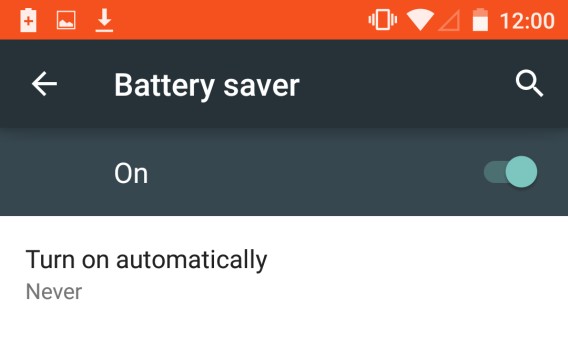
This doesn’t help you to charge your battery fast. However, you can use the inbuilt function which comes as the stock option to many models. If you have Android Lollipop or later version then you could find the battery saving option in settings. Switch this on to conserve power while your phone recharges
#6 Never use your phone while in Charging

Many rumors are there which shows that using a phone while charging make smartphones to explode, but it is yet to be proven. But one thing is for sure that using your smartphone while charging will increase your overall charging time. So we suggest you to never use smartphone while charging
#7 Never charge your phone from PC or Laptop

The reason behind this is very simple whenever you charge your phone from PC, it will not do any benefit to your phone because computer USB ports are typically 5V @ 0.5 amp. Since the USB provides half the current, it charges the phone at half the speed.
#8 Don’t charge battery from 0 to 100%

The study claims that full recharge will shorten the battery’s lifespan. However, you might have noticed that whenever your phone’s battery reaches the 50% mark it starts to drain itself more quickly compared to 100% to 50%? Actually, this happens. So, make sure charge your phone whenever it is about to reach 50% and remove the charger whenever it reaches 95% you will experience better battery life and fast charging too.
#9 Use Clean Master

Clean Master is the World’s Most Trusted Android Optimizer, Speed Booster, Battery Saver and Free Anti-Virus app, Clean Master Helps Accelerate and Clean Up Over 600 Million Phones. It Also Provides Real-time Protection With the #1 Antivirus Engine, and Secures Your Private Data with the AppLock Function. The key benefit of using this app is that you will get an option to install the extension named Boost charge, which really helps to reduce overall charging time. Moreover, it is all in one app that you must have for overall performance.
#10 Start Using Fast Charging Android app

Fast Charging is an ultimate tool, which can boost your battery charging speed by 20-40%. This app will automatically activate when you connect your charger and it will boost your charging speed. When you connect your charger, Fast Charging will detect it and limit the power consumption of your phone/tablet. Then your battery doesn’t withdraw much power during the charging time and, therefore, it can charge very quickly.

Comments
Post a Comment